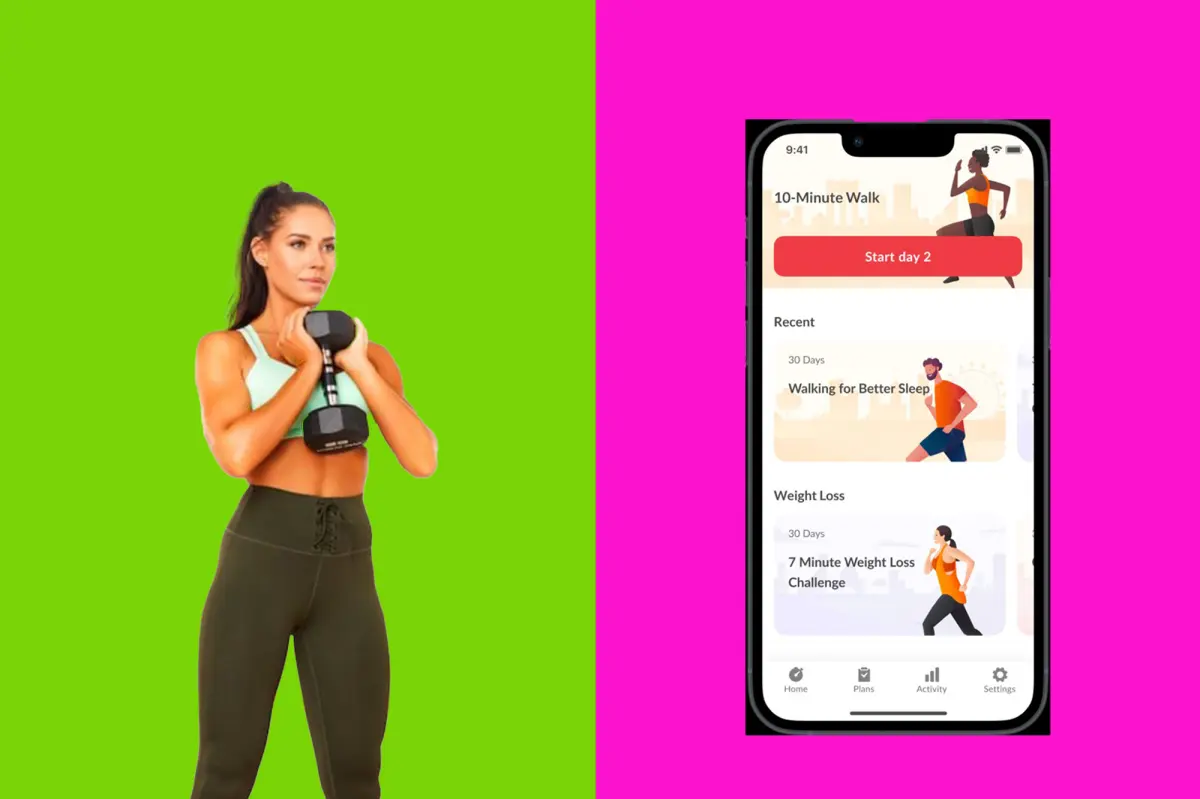In today’s digital age, tracking your workouts, meals, and progress is easier than ever. But with so many options available, many people wonder: Should I use a fitness app or stick with a simple Excel spreadsheet?
The truth is, both tools have strengths — and the best one depends on your personal preferences, goals, and lifestyle. In this post, we’ll compare Excel vs Fitness Apps to help you decide which is the better fit for your fitness journey.
Excel: The Flexible, DIY Powerhouse
Pros of Using Excel:
Fully customizable — You design it how you want
Free and offline — No internet or subscription required
All-in-one tracker — Combine workouts, meals, goals, and more
Data control — You own your progress, no third-party access
Visuals on demand — Create charts, graphs, and summaries easily
Cons of Using Excel:
Requires basic spreadsheet knowledge
No automatic reminders or integrations
Less appealing for those who prefer automation and visuals
Best For:
People who enjoy manual tracking and full control
Those who want to tailor their fitness plan exactly to their needs
Budget-conscious users looking for a free tool
Fitness Apps: Smart, Fast, and Feature-Packed
Pros of Using Fitness Apps:
User-friendly interfaces with guided workouts
Automatic tracking for steps, calories, heart rate (if synced with a wearable)
Built-in reminders and streak tracking to boost motivation
Syncs with smart devices (like Apple Watch or Fitbit)
Often includes community features or coaching support
Cons of Using Fitness Apps:
Limited customization — must follow app structure
Can be subscription-based or ad-heavy
Privacy concerns — many apps collect user data
May lock premium features behind a paywall
Best For:
Beginners who want step-by-step help
People who need reminders and automation
Those using smart devices or fitness wearables
Final Verdict: Which Is Better?
There’s no one-size-fits-all answer. The best choice depends on how you like to stay accountable.
Choose Excel if you love flexibility, want full control, and prefer a cost-free solution.
Choose a fitness app if you like automation, coaching, and syncing with your wearable device.
And remember — some people use both! You can use apps to track workouts and steps, then log weekly summaries in Excel for a big-picture view of your health.
Ready to Choose Your Tool?
If you’re curious to try Excel, we’ve got a free fitness tracking spreadsheet you can download and customize today.
Prefer an app? We’ve also listed our favorite free fitness apps for every goal.
Comment or message for a free Excel fitness tracker template — or check out our top app recommendations for 2025!